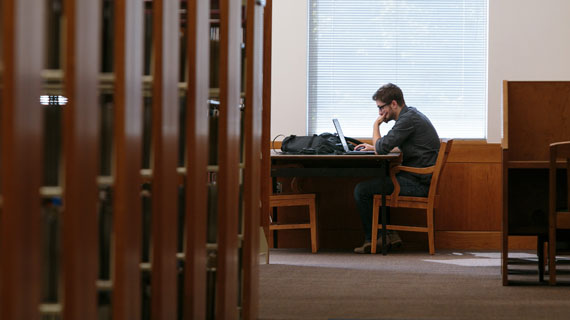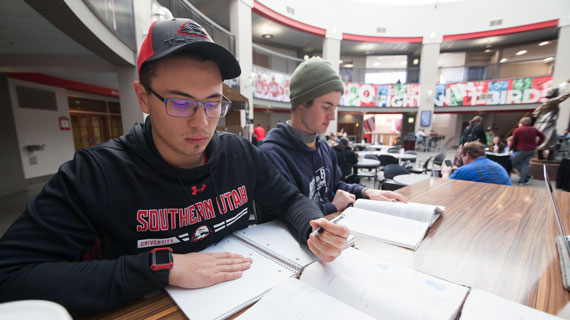How to Use Campus Computer Labs at SUU
Posted: August 13, 2019 | Author: Savannah Byers | Read Time: 1 minutes
 From the great hours, the variety of locations, and the plethora of installed programs, Southern Utah University’s computer labs are super easy to navigate and extremely convenient for busy students. Here’s everything you need to know about how to use the campus computer labs.
From the great hours, the variety of locations, and the plethora of installed programs, Southern Utah University’s computer labs are super easy to navigate and extremely convenient for busy students. Here’s everything you need to know about how to use the campus computer labs.
Logging In
Logging into any computer on campus is simple. From the red screen, you will simply log in with the same username and password you use on your mySUU account. Don’t forget to log out when you finish working!
Lab Etiquette
Be sure you are using the campus computers for homework. Don’t be the person that uses a computer to watch Netflix when someone else might need it for homework. Binge watch at home! Also, refrain from using a computer in a lab when a class is booked.
Software
All of SUU’s computer labs are equipped with programs such as Adobe Creative Cloud, Java 8, and Microsoft Office, among many others. Certain computer labs have more programs installed than others. Visit the SUU Help Desk’s website for a complete list of programs installed in each computer lab.
More Information
SUU’s Lab Usage tool is your best friend when it comes to checking computer availability, lab hours, Mac computers, etc. Updated every 30 seconds, this tool is the quickest way to find an open computer or an open computer lab. To guarantee a spot, schedule a lab computer lab.
Take full advantage of SUU’s resources this semester by visiting a computer lab to finish your homework!
This article was published more than 3 years ago and might contain outdated information or broken links. As a result, its accuracy cannot be guaranteed.
Tags: Student