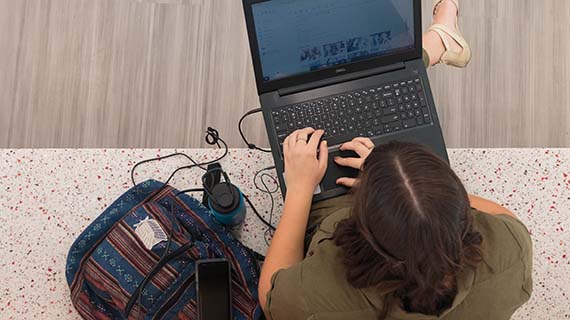How to Give a Knock-Out Zoom Presentation
Posted: November 23, 2020 | Author: Kirsten Stavast | Read Time: 3 minutes

Creating Your Presentation
Visuals are everything - and your presentations over Zoom are no exception. Photos are a good place to start when deciding what to include, but they shouldn’t be the only thing. Try to include things like charts, graphs, animations, icons, and even videos. While adding visuals to your presentation, don’t forget to keep it simple. Overcrowding your presentation can detract from the points you’re trying to make.
Another thing to keep in mind while creating your knock-out Zoom presentation is what your audience already knows about your topic. Let’s say you’re giving a presentation in your upper-level biology class. You don’t need to go in-depth about concepts that you and your peers already learned in BIO 1610. They should already know that information. Don’t waste the time you could be spending on other points.
Prepare Before the Presentation
It’s no secret you need to prepare for your presentation beforehand, but sometimes it can be hard to know what exactly will help you feel prepared. Map out what you’re planning on saying. This will help your presentation feel smooth and prevent you from running into any spots where you’re not quite sure what to say. If you need a little extra help remembering things you want to make sure you say, write it down on a sticky note and stick it beneath your camera. No one will see your notes, but you will still have them handy.
One advantage of presenting virtually instead of in-person is that you can literally practice your presentation exactly how it will be - over Zoom. You can always film yourself practicing to see just what adjustments you want to make to how you present. If you want, have someone you trust hop on a call to watch you practice and then they can give you additional feedback as well.
Things to Remember While Presenting
It’s game day. The time to present your presentation has come. Here are some things to remember while giving your presentation:
- Don’t rush your presentation. Breathe. You’ve got this. You’ve done what you needed to do to prepare. At the same time, be courteous of your audience's time. If you have a time limit, stick to it. If you’ve already run through your presentation, you should have a good idea of how long it will take you to get through the whole thing.
- Don’t forget to look at your camera. Your audience’s faces and your camera aren’t in the same spot so even though it may feel like to you that you’re making eye contact, it doesn’t look like it to your audience.
- Stay focused on the things that support your main point. You’re here to make a point and talk about a specific topic. Your audience is here to listen to you talk about that. Don’t waste your time or theirs by getting sidetracked and falling into the rabbit hole of tangents.
Now that you know how to give a knock-out Zoom presentation, don’t be afraid of the next opportunity you have to present. You’ve got this.
Produced by SUU Online
Wherever you are in your educational journey SUU can help you reach your goals. SUU's Online programs provide the flexibility you need and the affordability you want. Accelerate your career with the online degree that's right for you.
This article was published more than 3 years ago and might contain outdated information or broken links. As a result, its accuracy cannot be guaranteed.
Tags: SUU Online