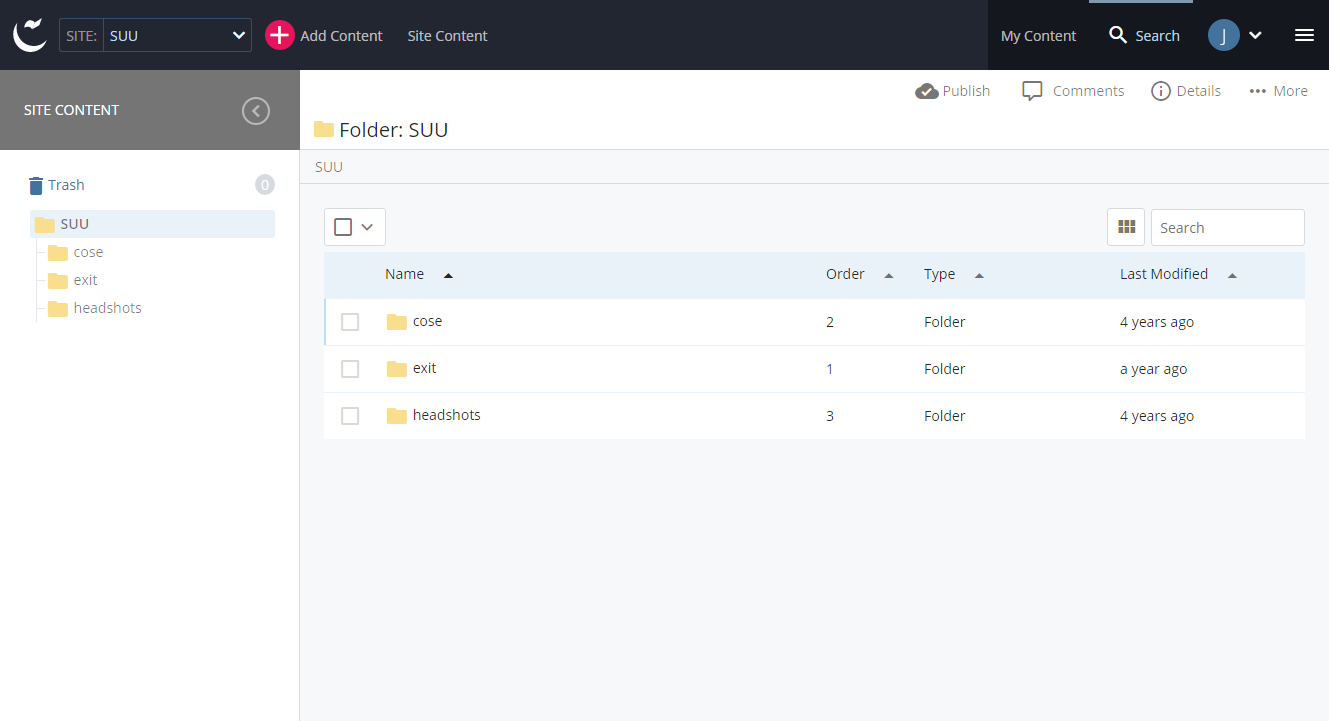Getting Started in Cascade
- If you are the designated web liaison for a campus office, you can request and be granted access to edit content via Cascade, our content management system.
- After you have completed that request, navigate to cascade.suu.edu, where you will see a log in screen. In order to access Cascade, you must be connected to the campus network, either by working at a campus computer, or by connecting to the campus VPN.
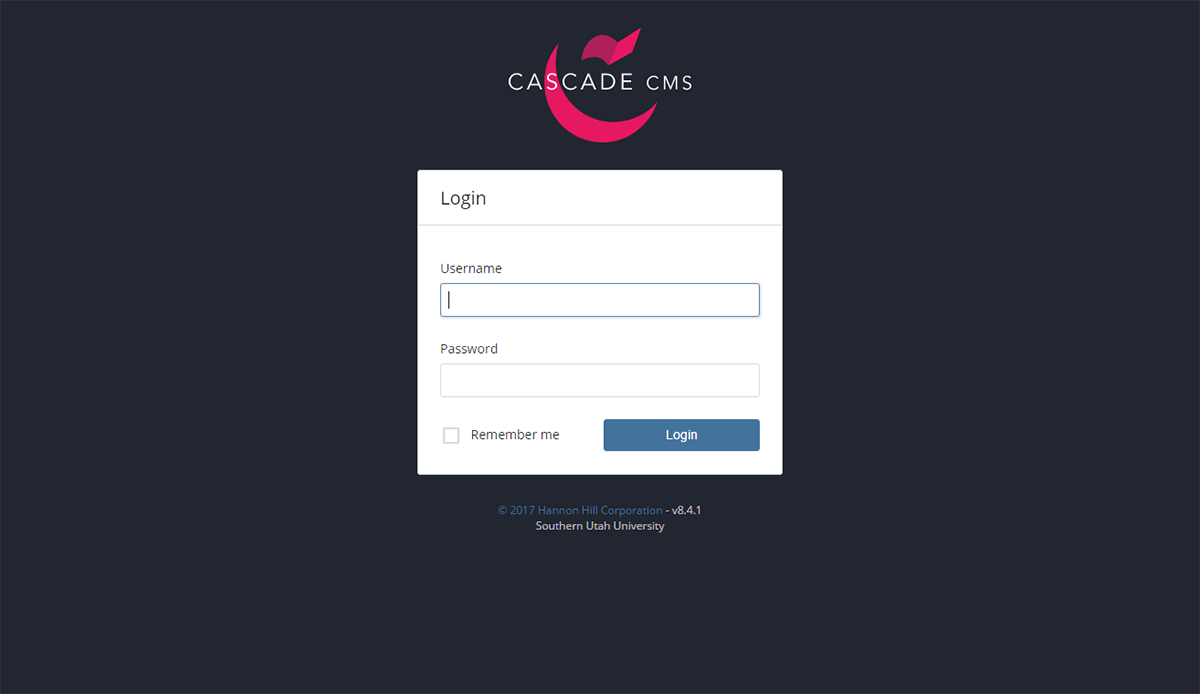
- Use your normal SUU credentials to log in to Cascade.
- Once you are logged in, you are presented with the Cascade Dashboard. This page displays your content and various notifications and information items.
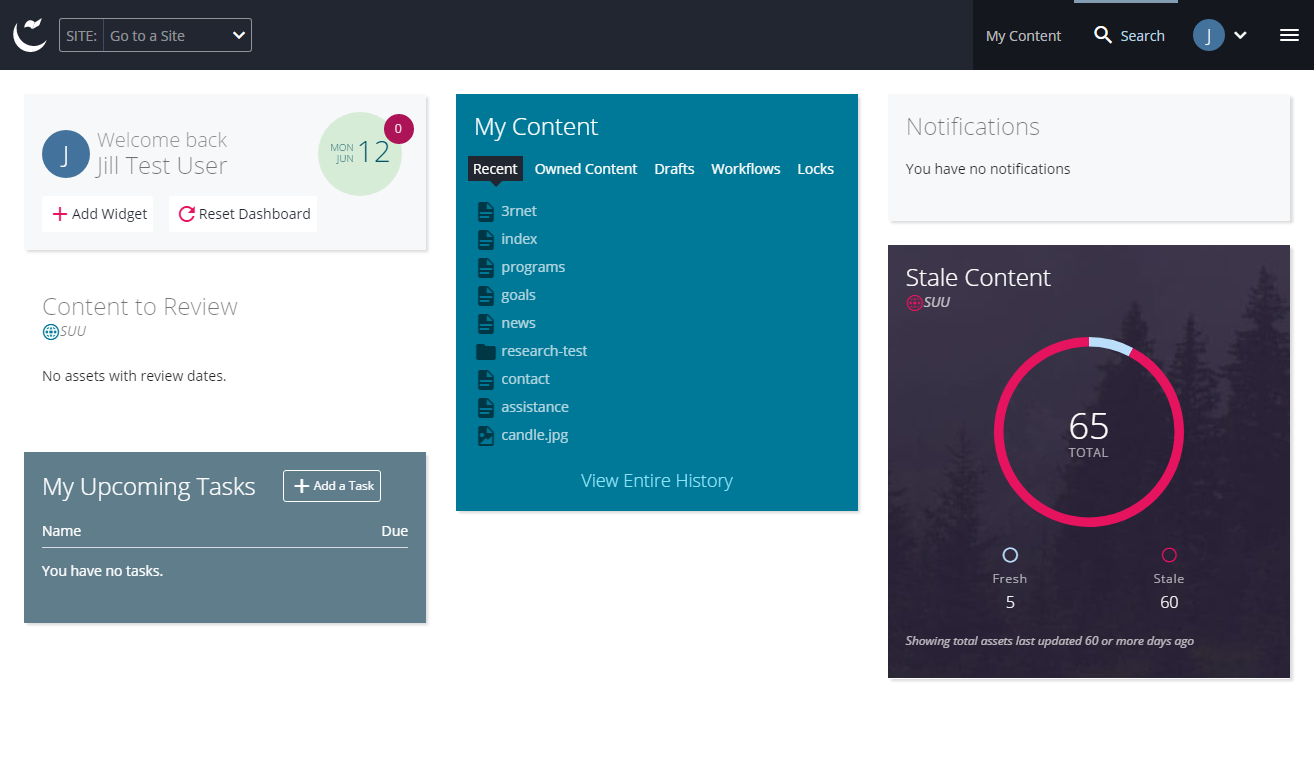
- Select "SUU" from the Site menu at the top-left of the page to see the content you are allowed to edit.
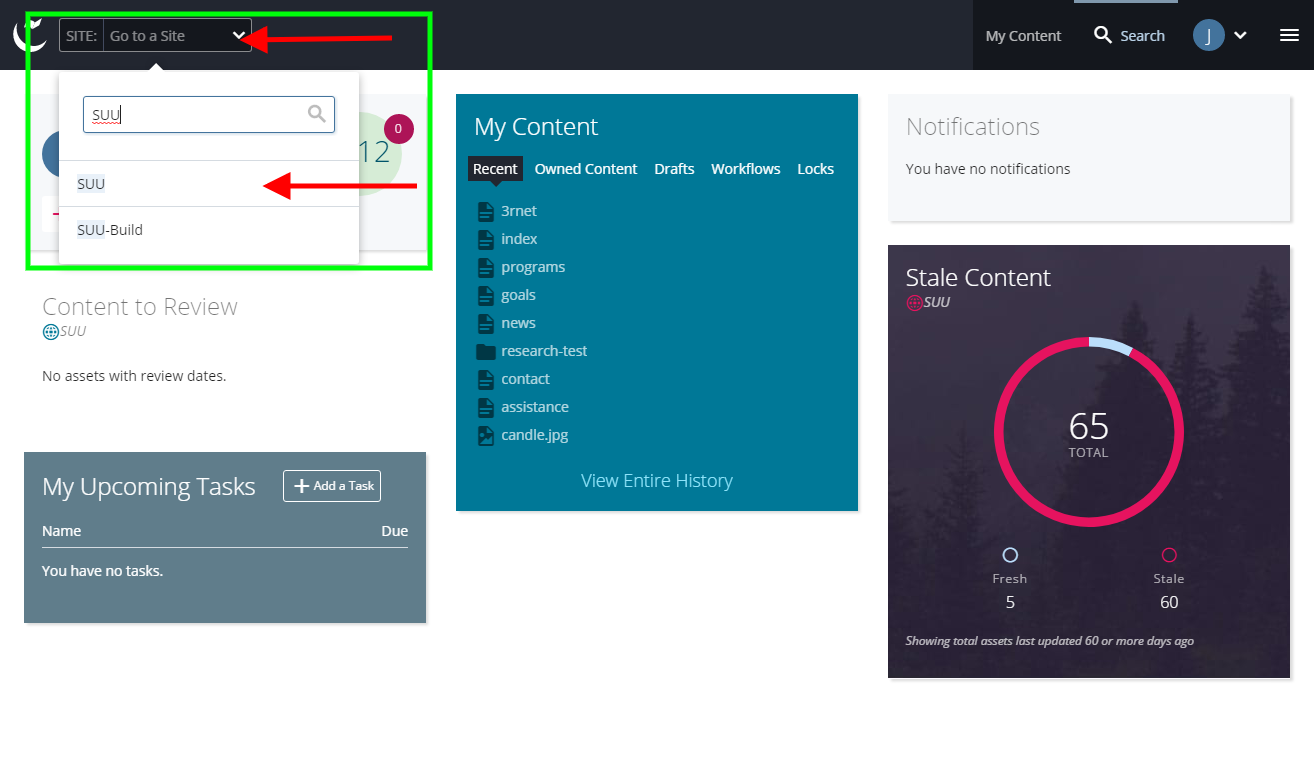
- Once you've selected the site, you'll see the folder view. You may need to select your folder by clicking on its name.