Step 1: CITI Registration and Training
All researchers conducting human subject research must provide evidence of researcher ethics training. Southern Utah University uses the Collaborative Institutional Training Initiative (or "CITI") program for researcher ethics training. All SUU affiliates (students, staff, researchers) must submit a CITI certificate for the appropriate training:
- Faculty and staff will complete the Faculty/Staff Researchers training.
- Undergraduate students will complete the Student Researchers training.
- Education graduate students (along with any "classroom observers") will complete the Education Graduate Student Researchers training.
Note: Researchers from institutions other than SUU should submit both CITI certificates and score reports. External institutions may require different training modules in the CITI program than SUU does. The IRB will evaluate external researchers' score reports to determine whether their training is comparable to the requirements for SUU affiliates.
Below you will find a page-by-page guide for the CITI registration and training process.
Step-by-Step Guide for CITI Training
Page 1 Select Learner Affiliation
After visiting http://www.citiprogram.org and clicking "Register," you will see the first page. Click "Select Your Organization Affiliation".
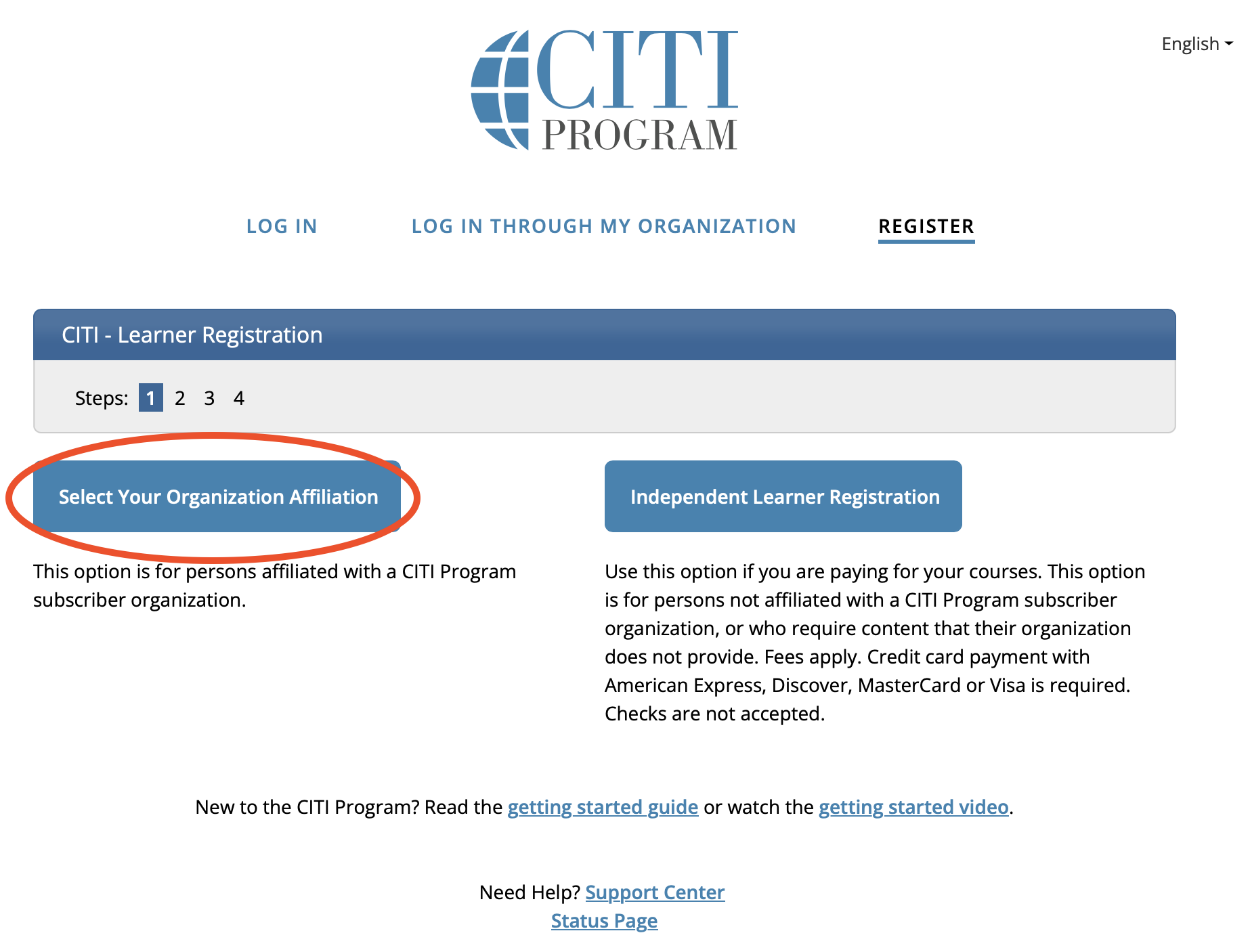
Page 2 Select Organizational Affiliation
Type in "Southern Utah University" without quotes and using proper capitalization. Click the checkbox for the two statements and then click "Create a CITI Program account".
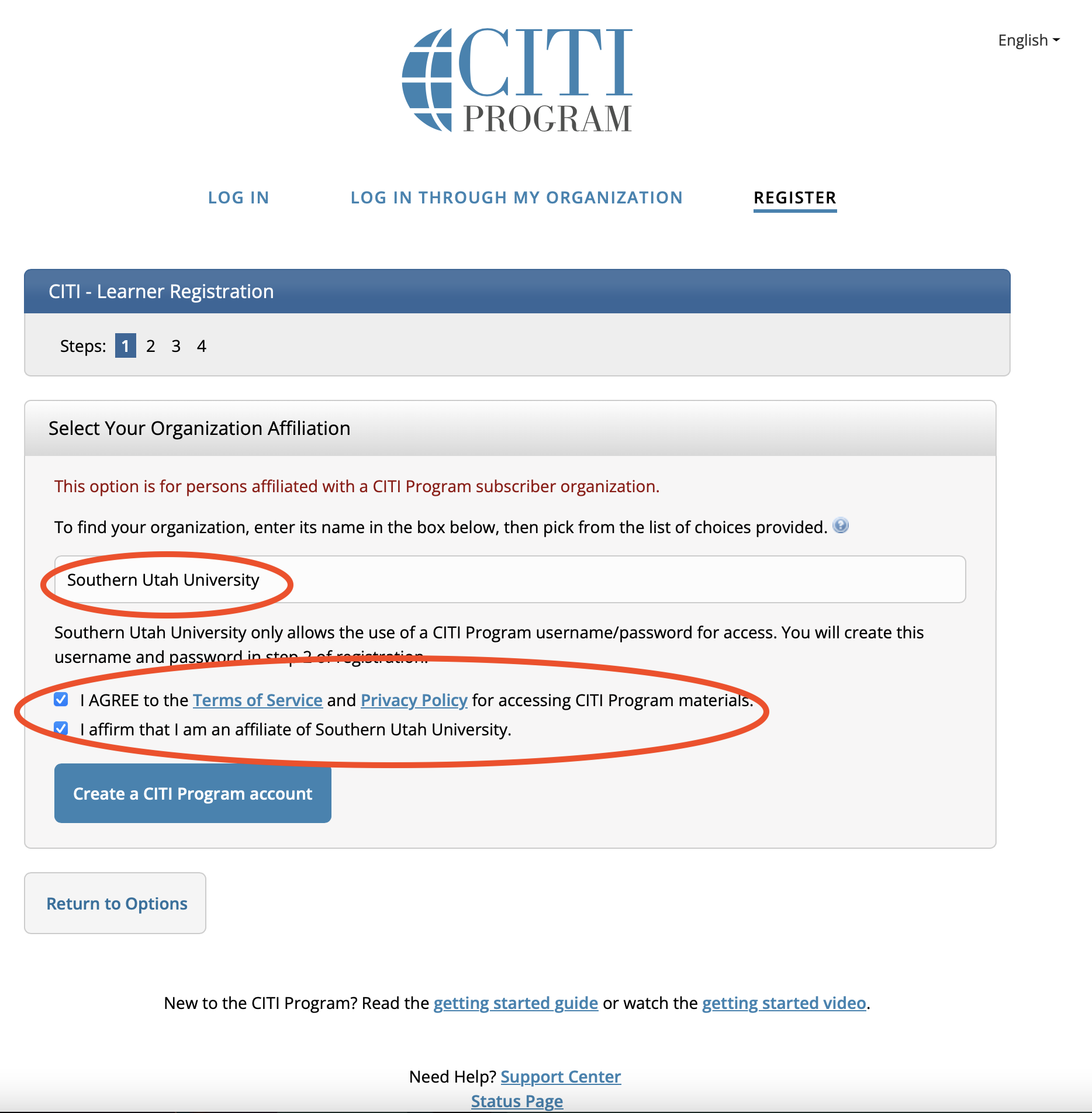
Page 3 Enter Personal Information
Enter your personal information, including your first/given name, last name/surname, email address, and an email address verification. You may enter the secondary email address as well if you choose to do so.
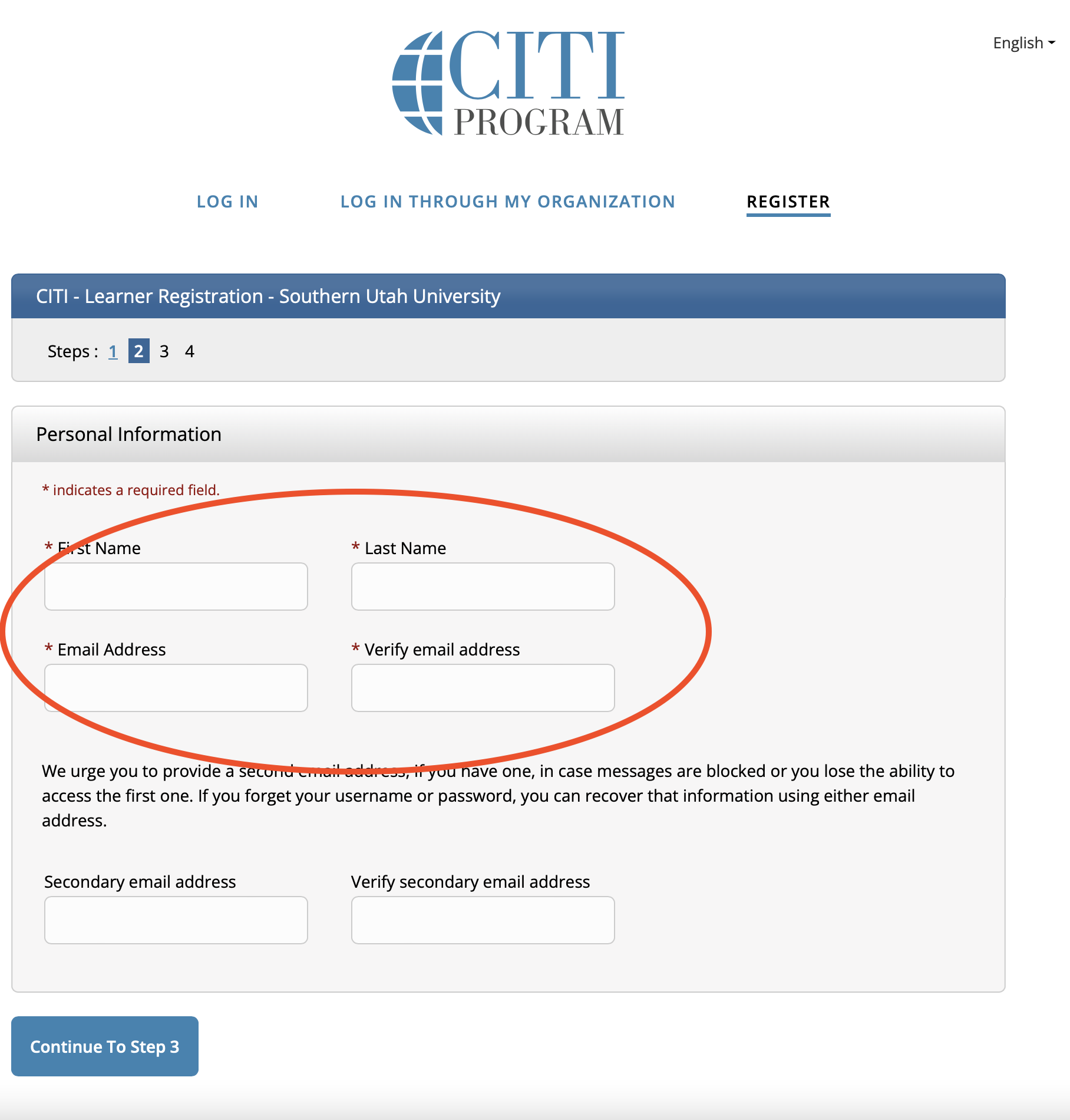
Page 4 Create Username and Password
Create your personal username, password, and security question. Your password will be case-sensitive, so use capitalization that you will remember.
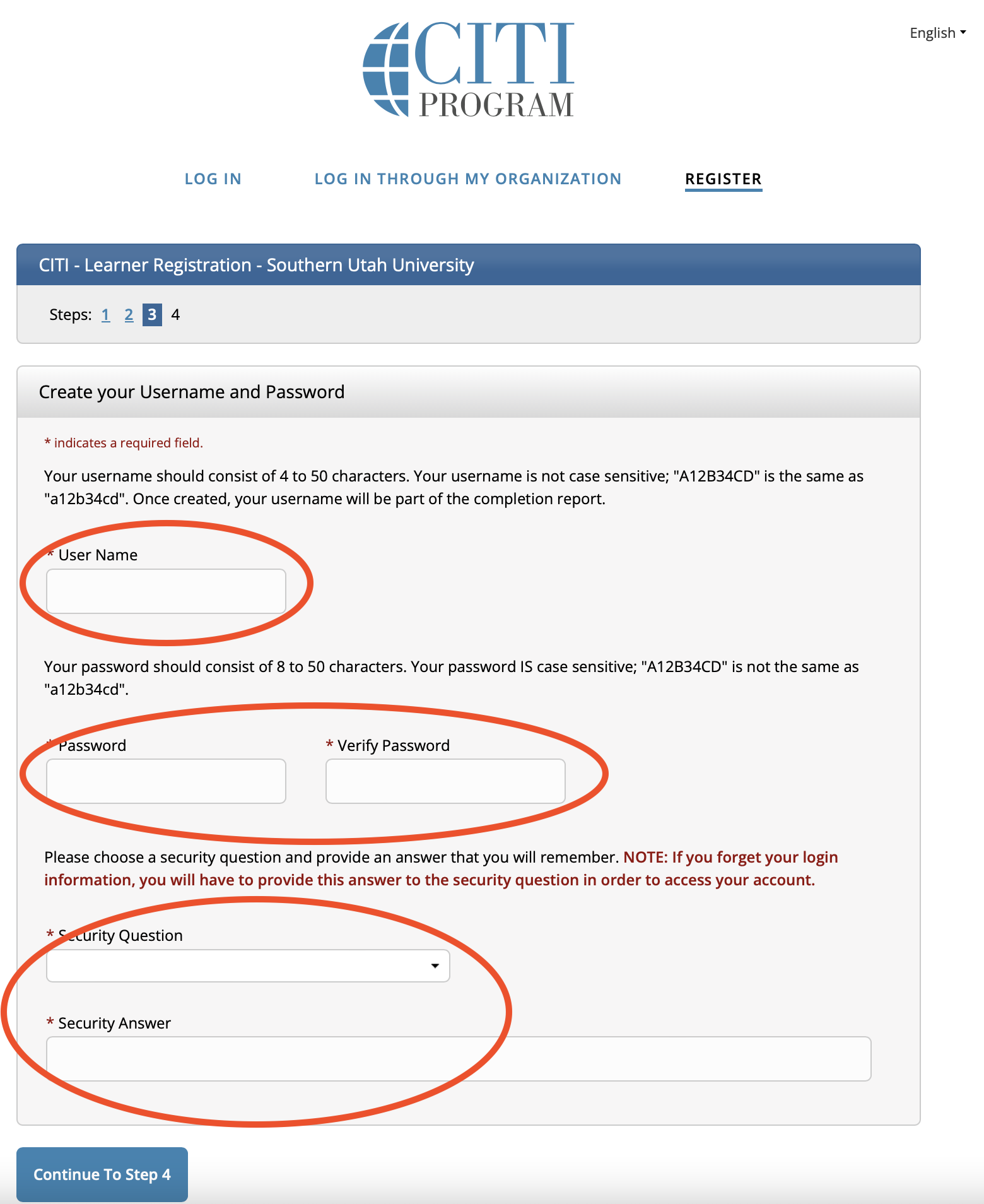
Page 5 Country of Residence and Contact
Enter your country of residence--United States--and then check the radio button for your contact preferences for emails from the CITI program.
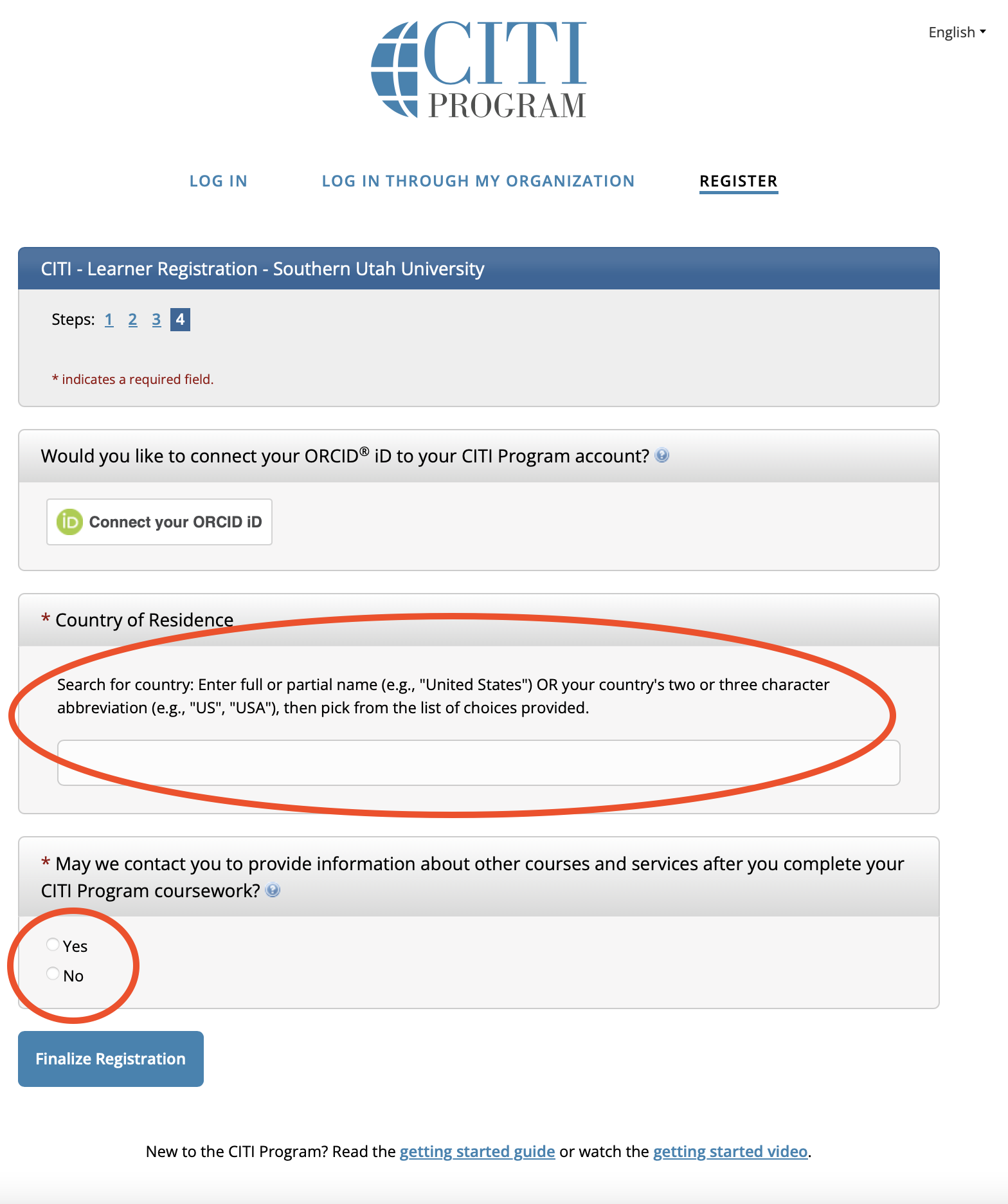
Page 6 CE Credits
Click the radio button for "NO".
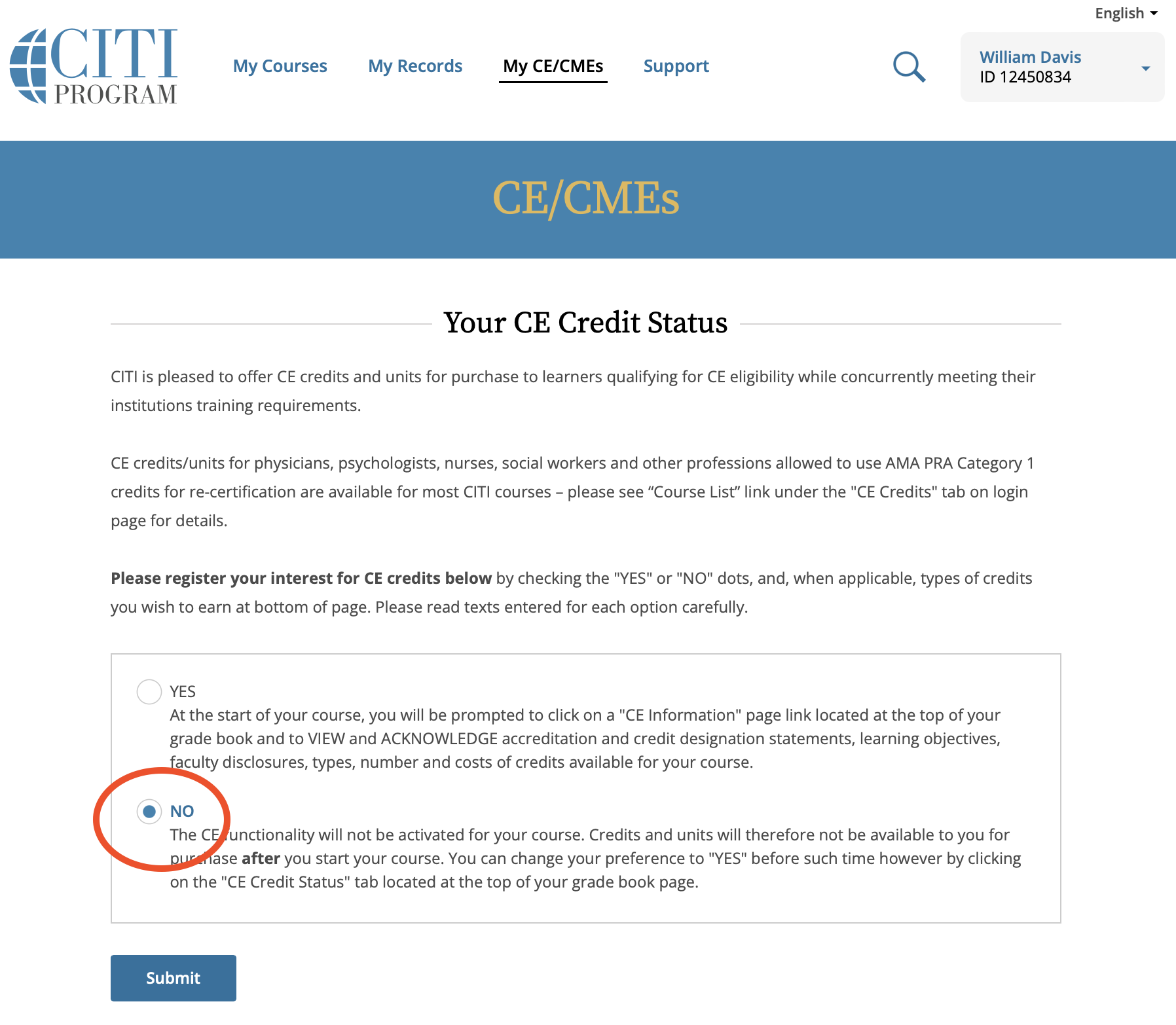
Page 7 Affiliate with an Institution
Type in your email address, department, and any other required information. The CITI program recommends an institutional address, but this is not an absolute requirement to complete registration and start your training.
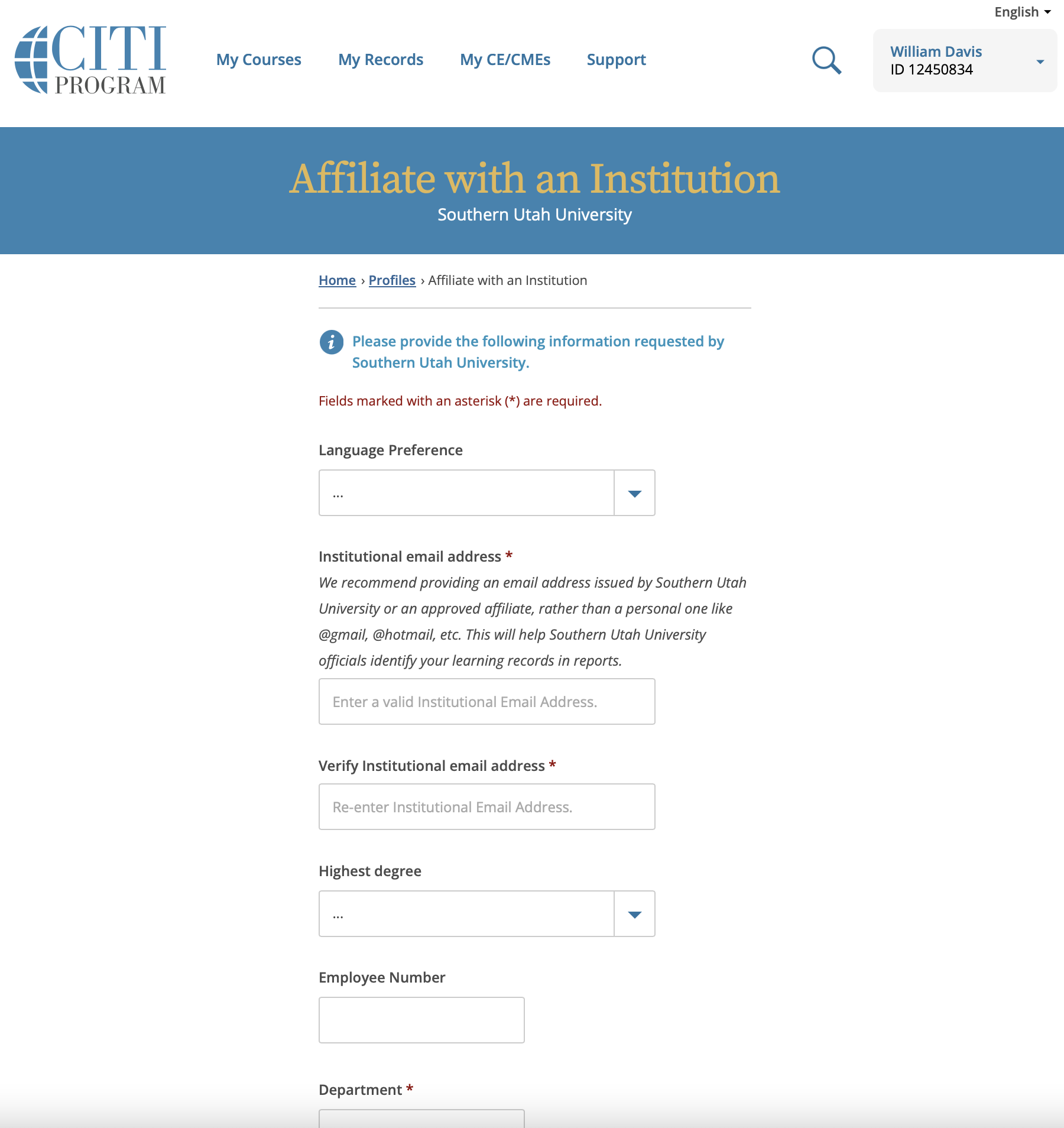
Page 8, Question 1 Learner Group
On Page 8, there will be a series of questions, and your answers here are important. If you choose the wrong options, you may not complete the correct training for your role (or you may complete trainings you do not need to complete).
What should you choose?
- Faculty and staff will select Faculty and Staff Researchers.
- Undergraduate and graduate (except education) students will select Student Researchers.
- All education graduate students (and any "classroom observers") will select Education Graduate Student Researchers.
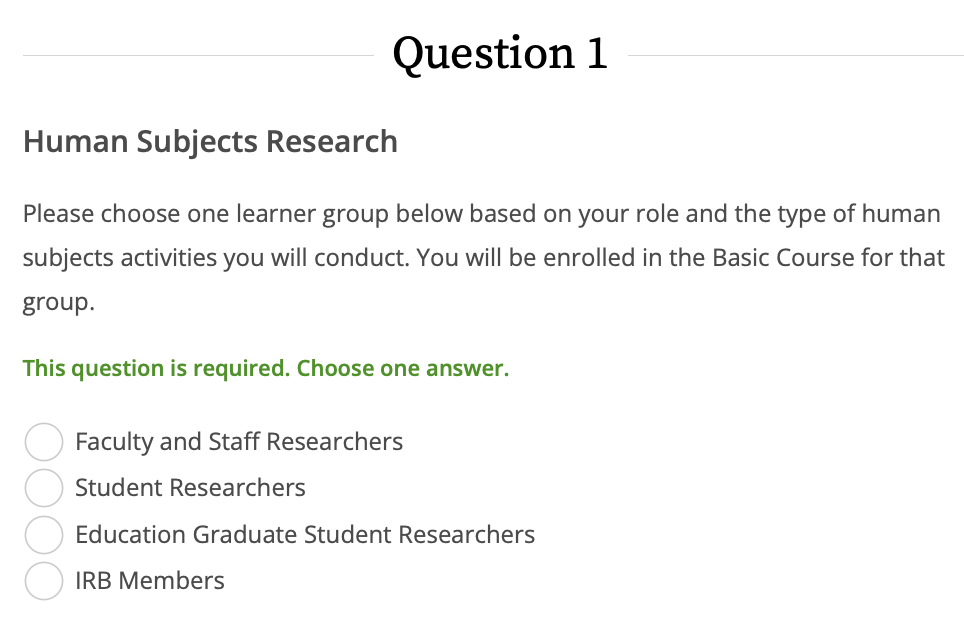
Page 8, Question 2 Good Clinical Practice
Do not select "Good Clinical Practice (GCP)".
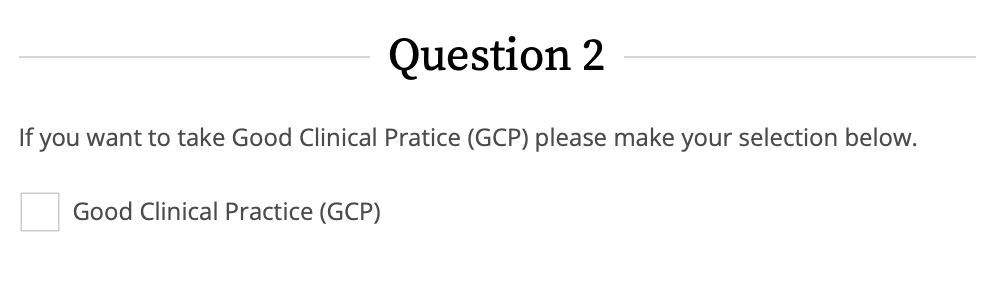
Page 8, Question 3 Responsible Conduct of Research
Select "No(t) at this time, thank you".
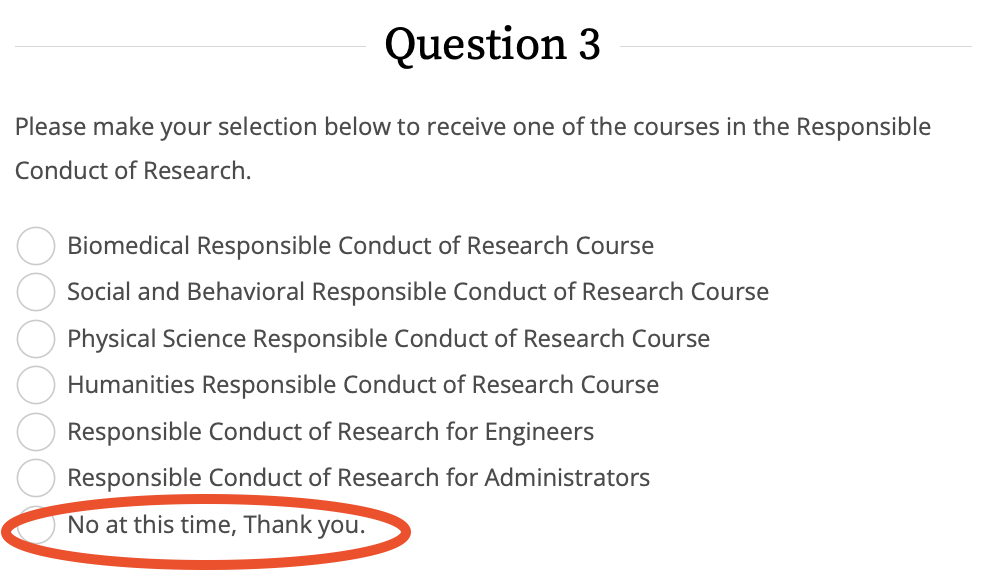
Page 8, Question 4 Laboratory Animal Welfare
Do not select any options.
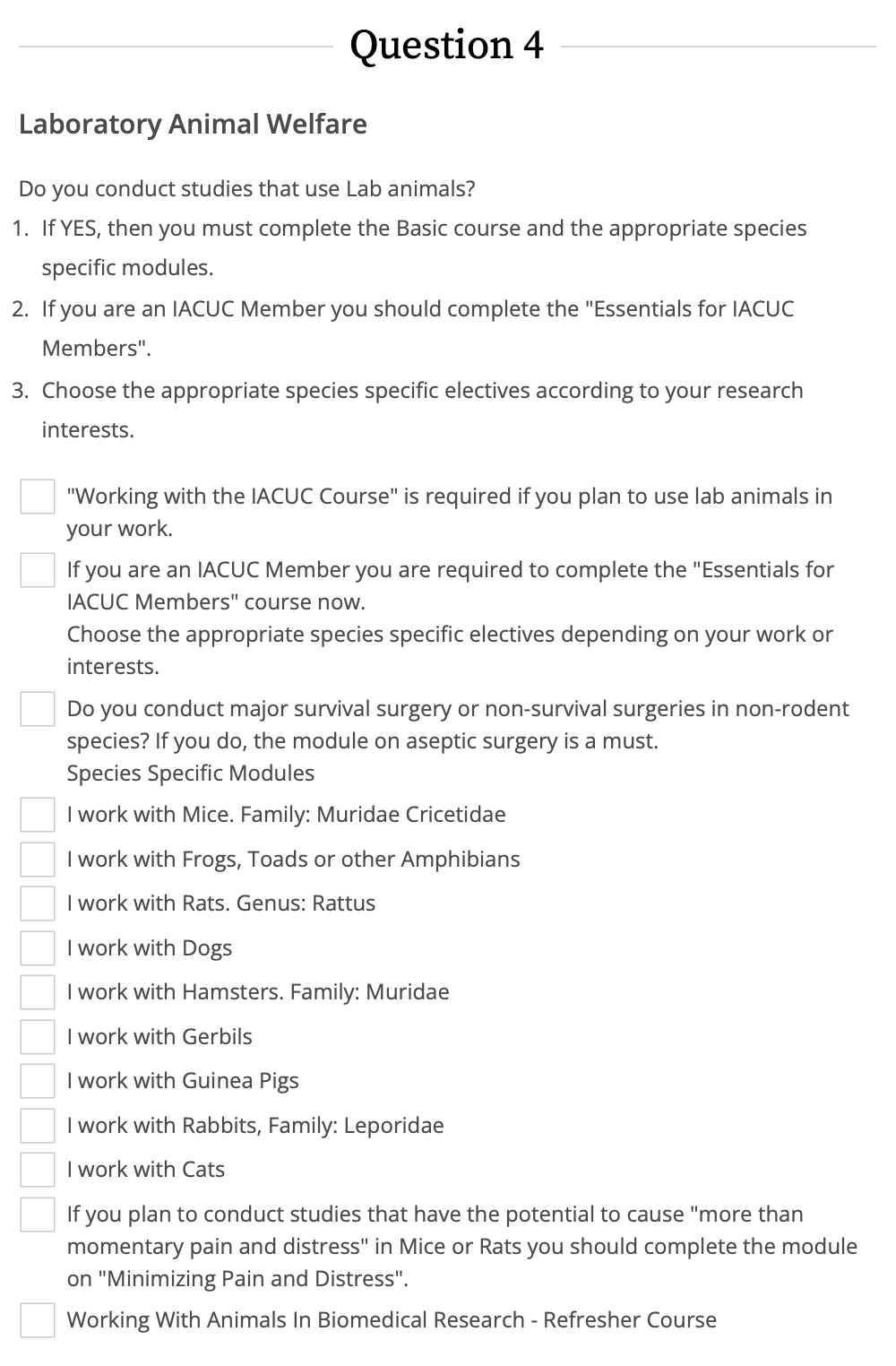
Page 8, Question 5 COVID-19 Back to Campus
Click the radio button for "No".
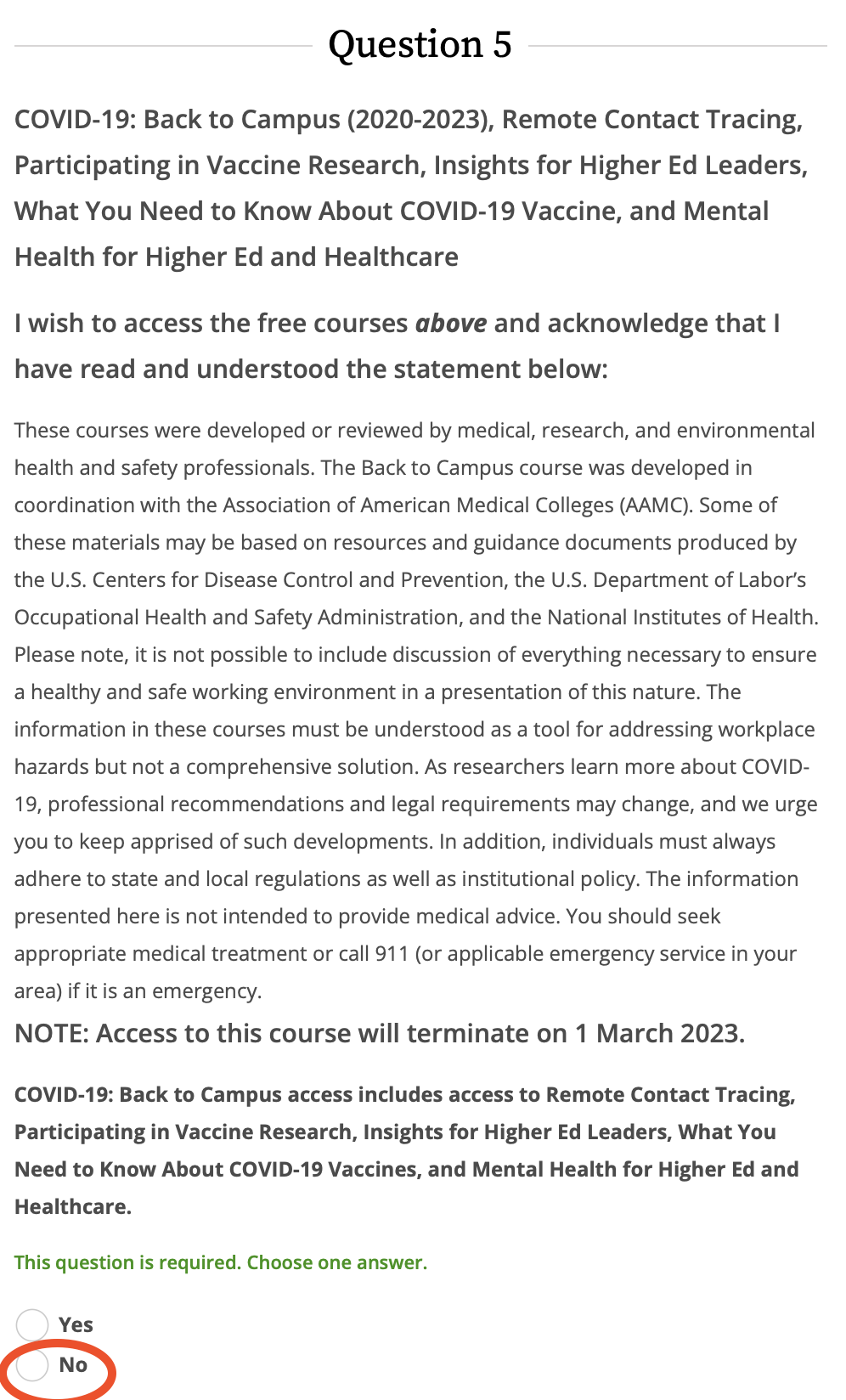
Page 8, Question 6 Remote Contact Tracing
Click the radio button for "No", then click the button at the bottom of the page to complete registration and access your trainings.
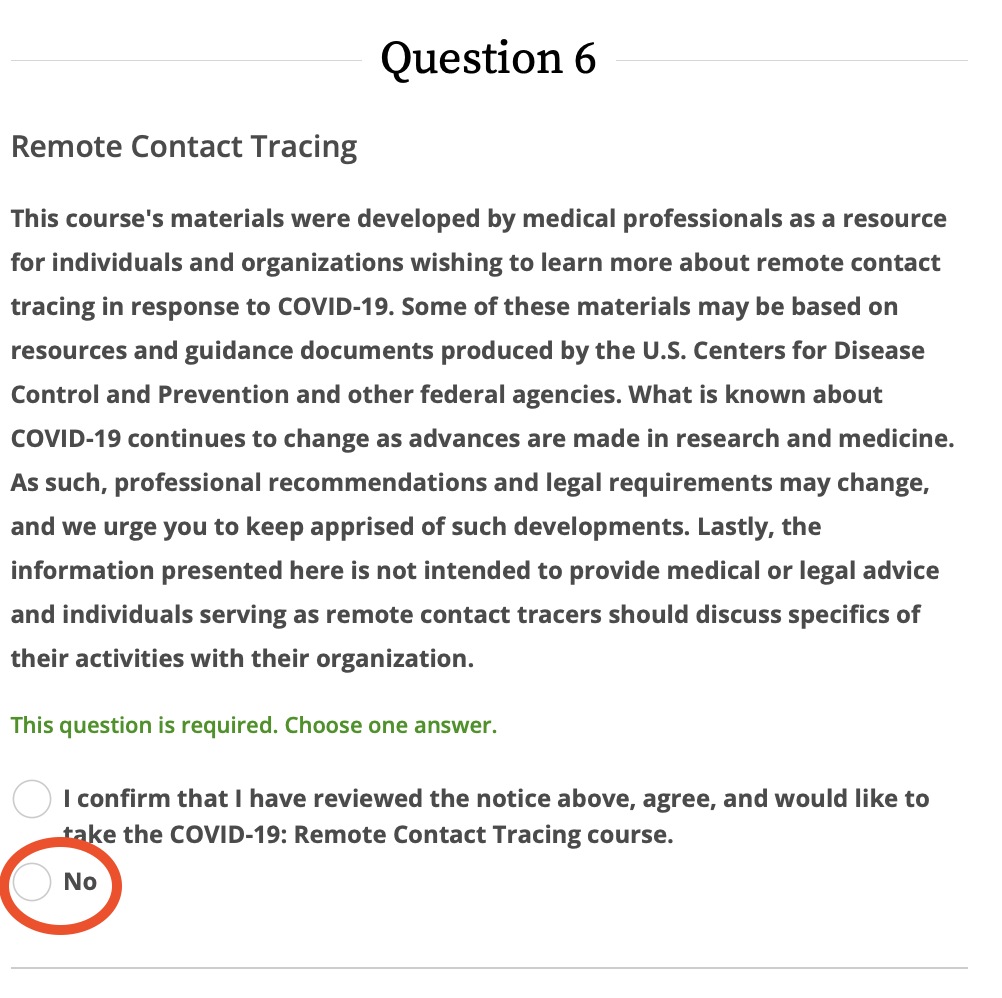
Page 9 Courses Ready to Begin
You have now completed registration, but not the trainings. To start your training, click "Start Now".
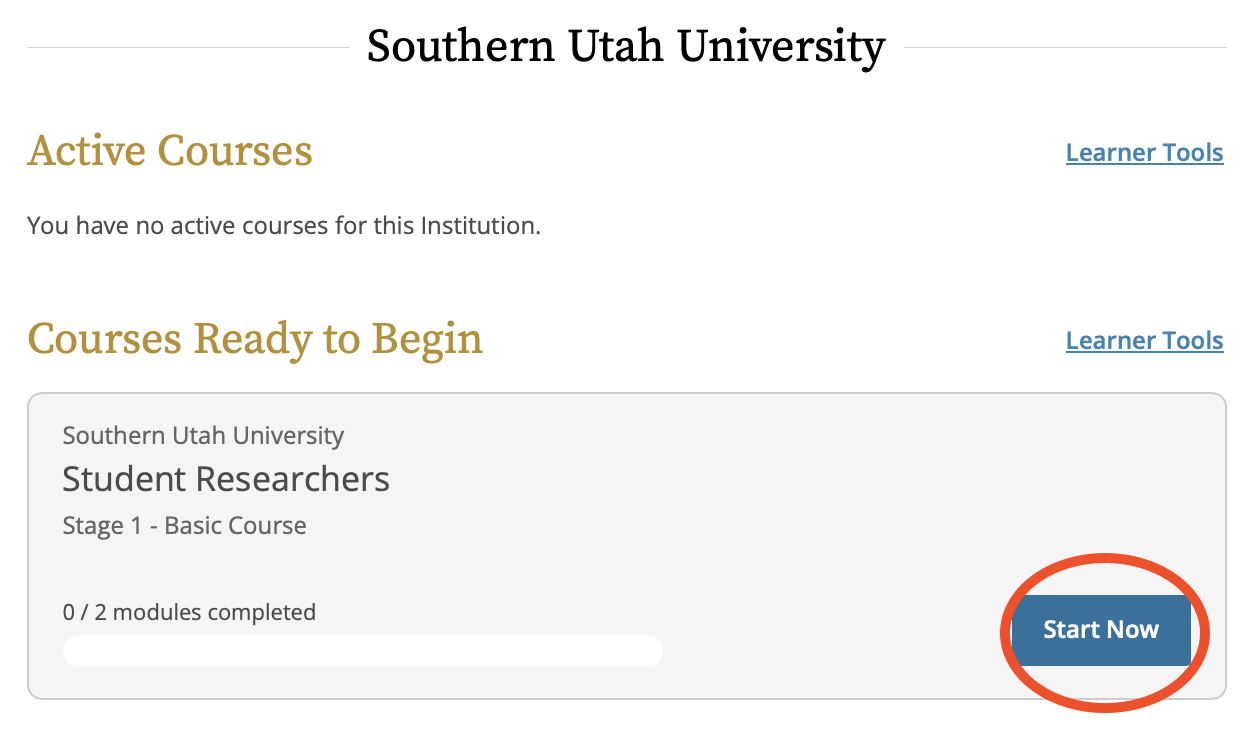
Page 10 Assurance Statement Description
Read the Assurance Statement and click the box indicating that you agree then click "Submit".
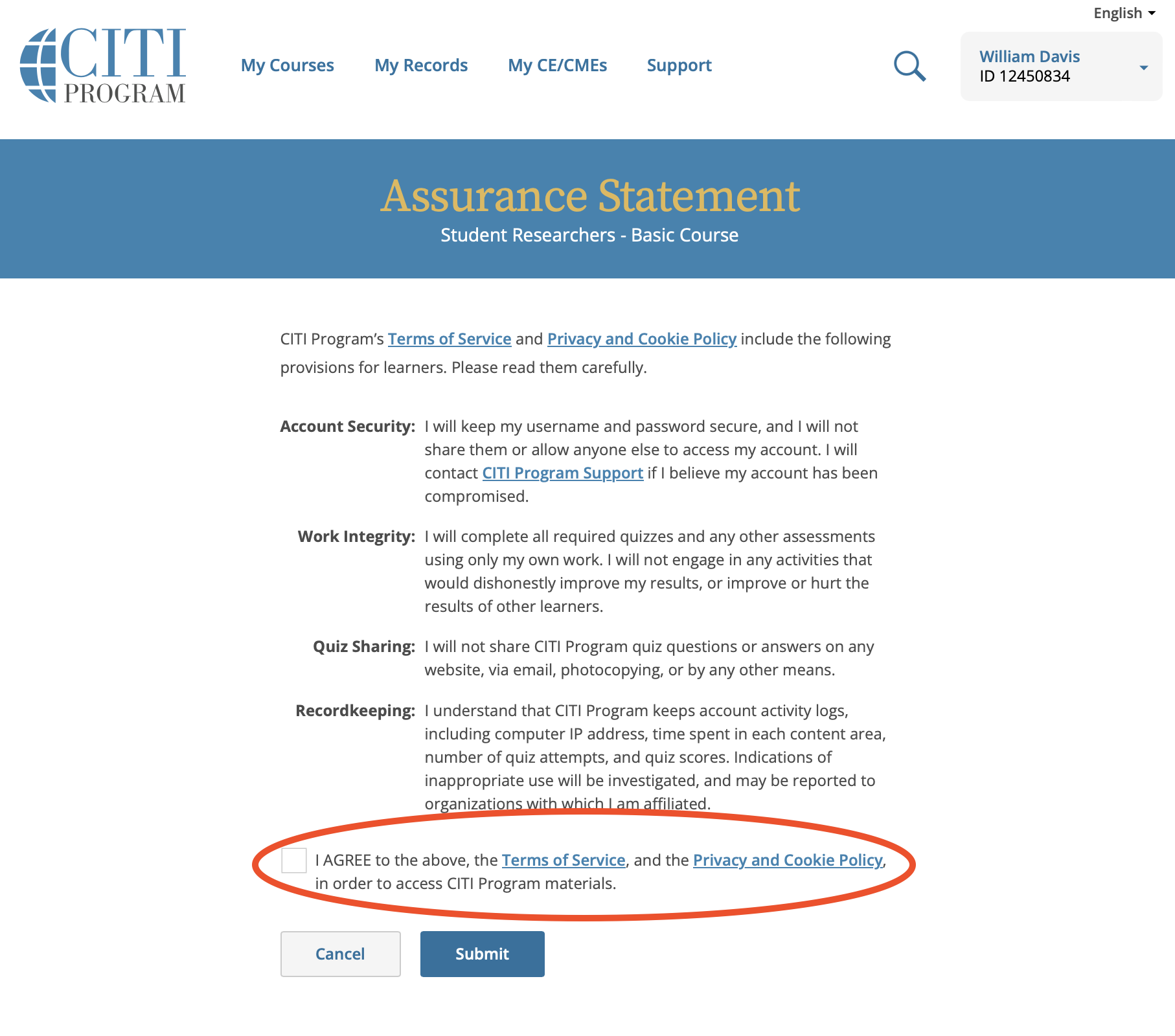
Page 11 Required Modules
Now your trainings will appear and you can actually start the trainings. To start the trainings, click the "Start" button for the module you want to begin.
Note: You will see additional modules listed if you properly selected the "Faculty and Staff Researchers" or "Education Graduate Student Researchers" trainings. You must complete all modules to obtain a CITI certificate.
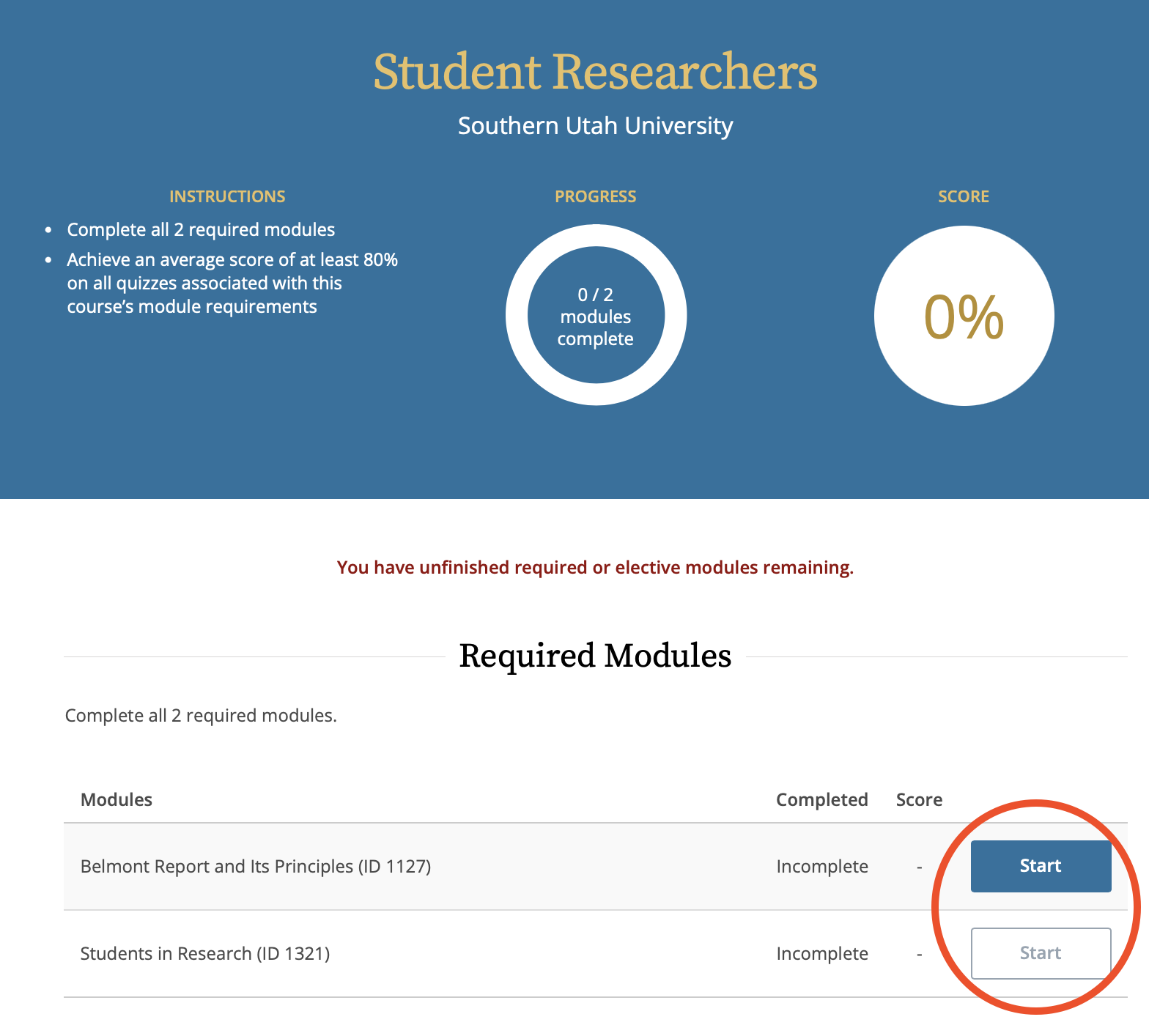
After You Complete Your Trainings
Once you complete your required training modules, you will be able to download a CITI certificate. The IRB accepts only completion certificates for the appropriate CITI trainings.
View-Print-Share Record
After you successfully complete your trainings, your course will be listed under "Completed Courses." To access and download your CITI certificate, click on the "View-Print-Share Record" button.
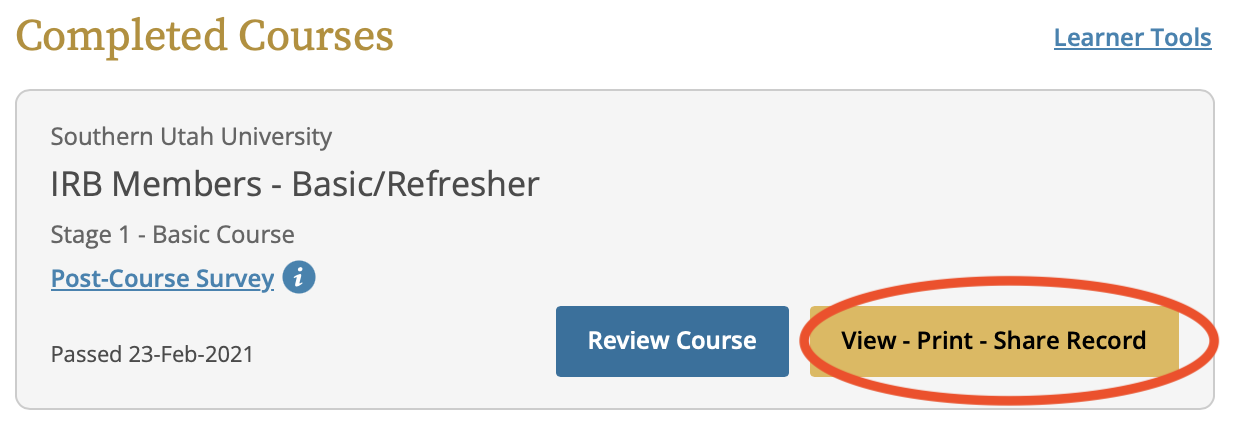
View-Print Certificate
On the following screen, you'll be able to access the Completion Report (on the left) and the Completion Certificate (on the right). Click "View-Print" underneath Completion Certificate.
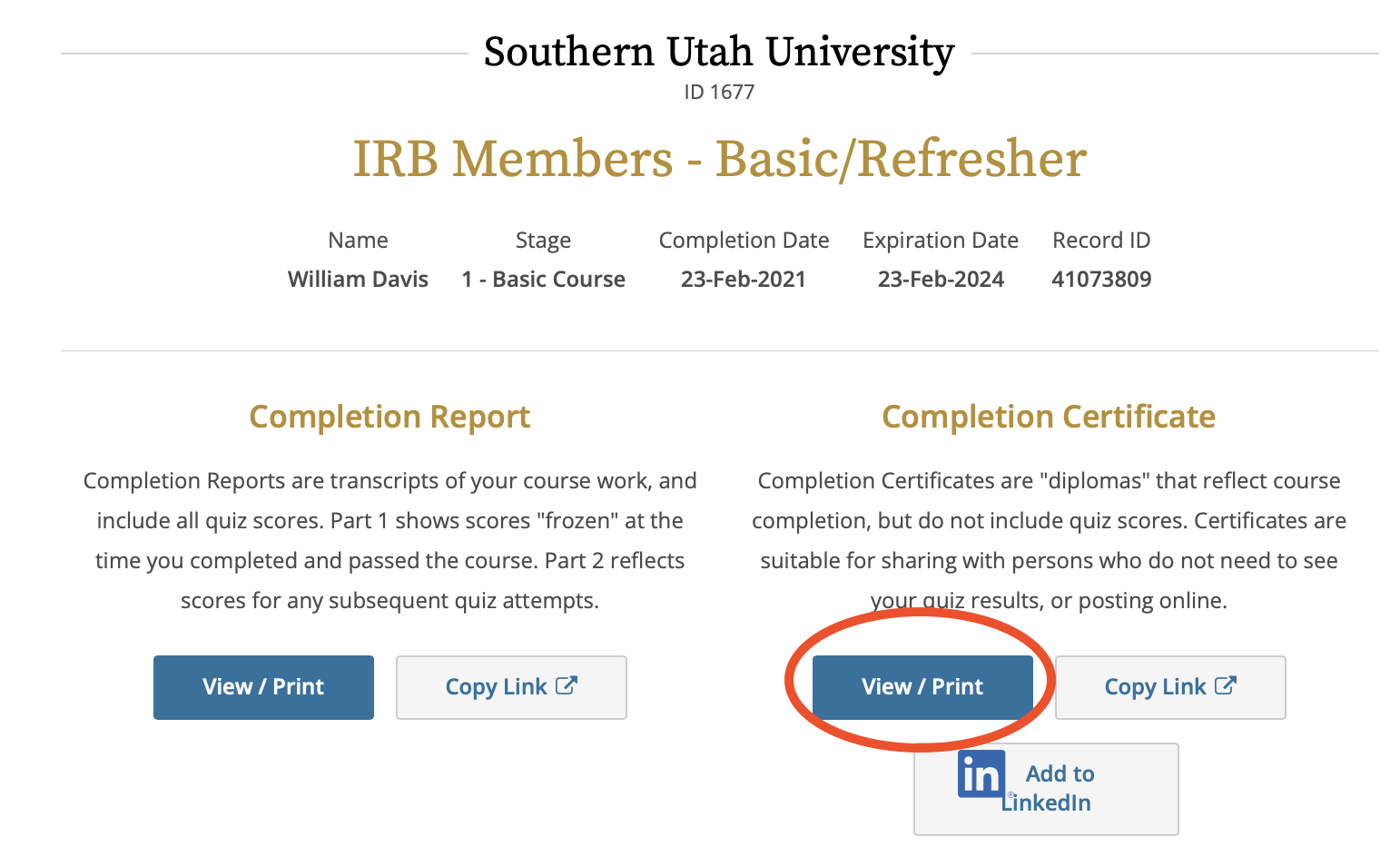
Send CITI Certificate to IRB with IRB Proposal
Your proposal will look like the document to the right. Once you download your CITI certificate, you will submit it with your IRB Proposal Form when you submit it. Please do not send only CITI certificates to the IRB.

